Screening Questions
Screening questions filter respondents based on specific behaviors, preferences, or traits before they enter your main survey.
Screening Questions (SQs) help make sure your survey reaches the right people. By using SQs at the start of your survey, you can filter out respondents who don’t match your target audience—whether that’s based on behavior, preferences, qualifications, or other specific traits.
⇒How to Add a Screening Question
- In your Questionnaire tab, Click Add question
- In the dropdown, look for the 'Screening Questions' section
- Choose one of the two options:
- 🔘 Single selection (respondents select one option)
-
- ☑️ Multiple selection (respondents can select more than one)
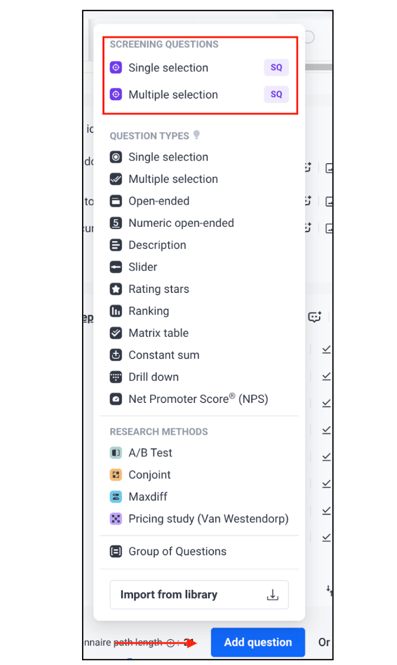
⇒Best Practices
Tip |
Explanation |
❌ Avoid Yes/No answers |
Helps prevent bias—vague or leading questions like 'Do you shop at X?' can encourage people to answer 'yes' even if it's not entirely true. |
✅ Use Multiple Choices |
Better differentiation of respondent traits |
🔀 Shuffle Answers |
Random order reduces selection bias |
🔢 Limit to less than 3 SQs |
Avoids low incidence rate & survey failure |
🔍 Target first, screen second |
Don’t skip demographic targeting filters |
⇒Example: Using a Screener to Target International Travelers
Let’s say we're conducting a study aimed at understanding the behaviors and preferences of individuals who have traveled to another country in the past year. To ensure we’re speaking to the right audience, we’ll use a screening question to filter respondents before they enter the main survey.
Screener Question Setup: In which of the following activities have you participated in the past 12 months?
- Traveled to another country
- Traveled within your own country
- Attended a live concert or festival
- Taken a cruise
- Visited a theme park
- Participated in a sports or fitness event
- None of the above

Only respondents who select "Traveled to another country" will qualify to continue with the rest of the survey. Since we have marked the rest of our options as “Disqualified unless it is accompanied with at least one qualified” , respondents can be qualified even if they select "Traveled to another country" and “Taken a cruise” since they both might be true. However, respondents won’t qualify if they select “Attended a live concert or festival” and “Visited a theme park”.
We have also enabled the “Shuffle answers” feature from our screener’s left panel to reduce any possible bias.
⇒Why the previous work
- Inclusive structure: Includes multiple reasonable options to avoid making the target answer too obvious.
- Realistic distractors: Helps maintain data integrity by avoiding "professional survey takers" who try to guess qualifying answers.
- Clear qualification criteria: Keeps your respondent pool aligned with research objectives.
⇒Incidence Rate (IR) Thresholds & Survey Failure Policy
To ensure data quality and efficient delivery of your survey, it’s important to monitor your Incidence Rate (IR), the percentage of respondents who qualify for your study after passing your screening questions.
IR Thresholds:
- Basic Plan: IR must be 10% or higher
- Elite Plan: IR must be 5% or higher
If your IR falls below these thresholds, your survey will fail and you’ll be reimbursed for any remaining completes that were not delivered.
⇒How to Improve IR & Keep Your Survey Running
When targeting niche audiences, you can improve your IR by refining your targeting before respondents reach your screener. This reduces unqualified traffic and keeps your survey live.
⇒Example: Targeting a Specific Job Role
If your screener is looking for people in a specific occupation, make sure to:
- Enable the "Employment Status" filter → Narrow the audience to only those currently employed.
- Adjust age targeting sensibly → E.g., limit to ages 22–65, as this range aligns more closely with an actively employed population.
⇒Other Tips:
- Use demographic filters (e.g., income, education, location) when relevant.
- Keep screening questions clear and answer options realistic.
- Avoid overly narrow or obscure screener wording unless truly necessary.
